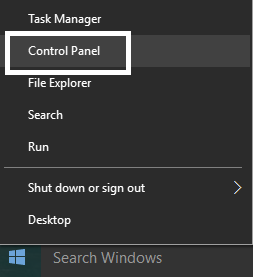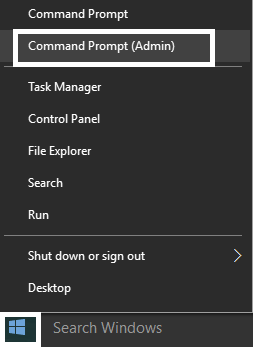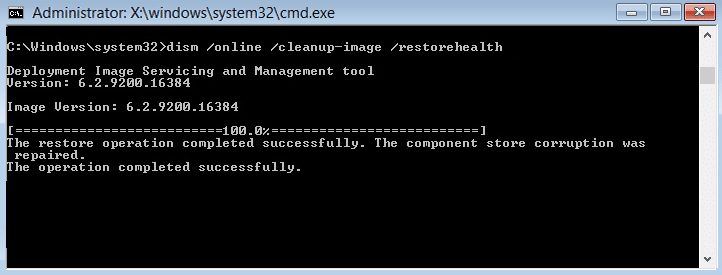Fix .Net Framework 3.5 installation error code 0x800f0922
Make sure to create a restore point just in case something goes wrong.
Fix .Net Framework 3.5 installation error code 0x800f0922 Method 1: Enable .Net Framework 3.5 Method 2: Run DISM (Deployment Image Servicing and Management) Method 3: Rebuild Performance Counter Library Values
Method 1: Enable .Net Framework 3.5
1.Press Windows Key + X then select Control Panel.
2.In Control Panel, type “windows features” in the search and click ‘Turn Windows features on or off‘ from the search result.
3.Select the check box “.NET Framework 3.5 (includes .NET 2.0 and 3.0)” and click OK.
4.Restart your PC to save changes.
Method 2: Run DISM (Deployment Image Servicing and Management)
1.Press Windows Key + X then select Command Prompt(Admin).
2.Enter the following command in cmd and hit enter: Important: When you DISM you need to have Windows Installation Media ready. Note: Replace the C:\RepairSource\Windows with the location of your repair source
2.Press enter to run the above command and wait for the process to complete, usually, it takes 15-20 minutes. 3.After the DISM process if complete, type the following in the cmd and hit Enter: sfc /scannow 4.Let System File Checker run and once it’s complete, restart your PC.
Method 3: Rebuild Performance Counter Library Values
1.Press Windows Key + X then click on Command Prompt (Admin). 2.Type the following command in cmd and hit enter: lodctr /R
3.Wait for the process to finish then install .Net Framework 2.0 amd 3.0 from Turn Windows Features on or off. 4.Reboot your PC to save changes. Recommended for you:
Fix No Install Button on Windows Store Perform Clean boot in Windows Fix Windows 10 Update error 0x8000ffff Windows Explorer has stopped working [SOLVED]
That’s it you have successfully Fix .Net Framework 3.5 installation error code 0x800f0922 but if you still have any queries regarding this post feel free to ask them in comment’s section.